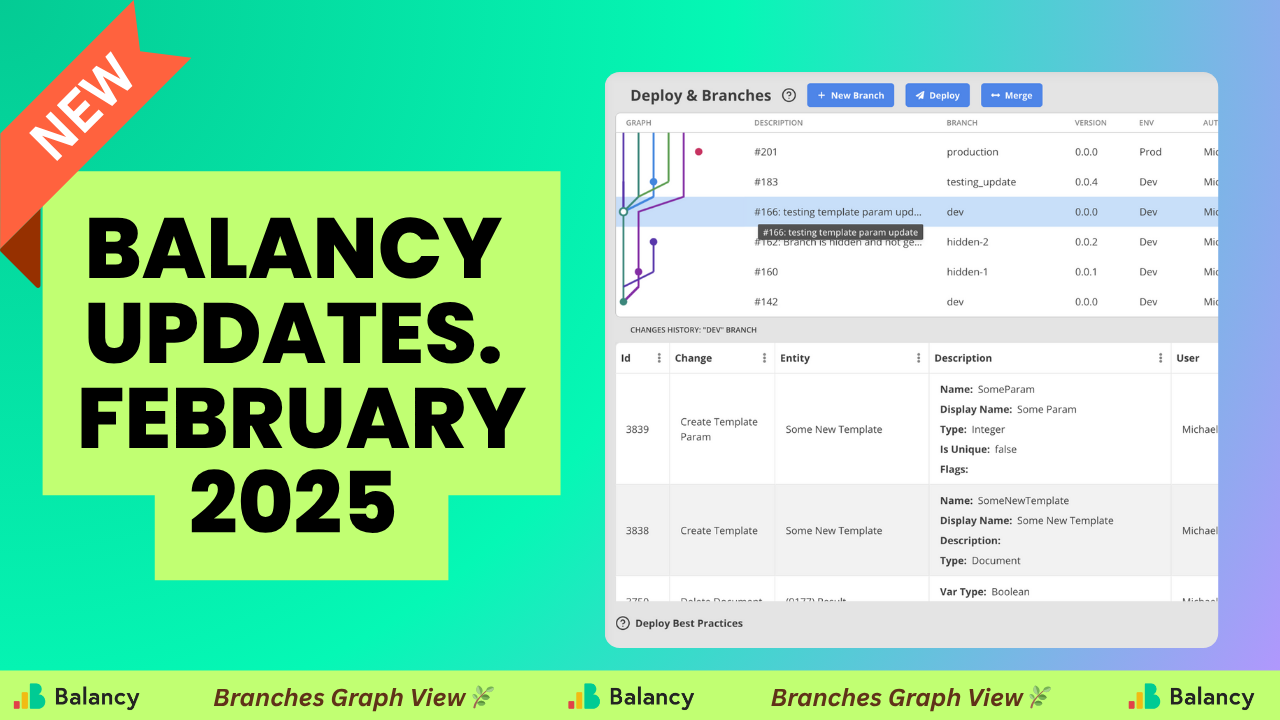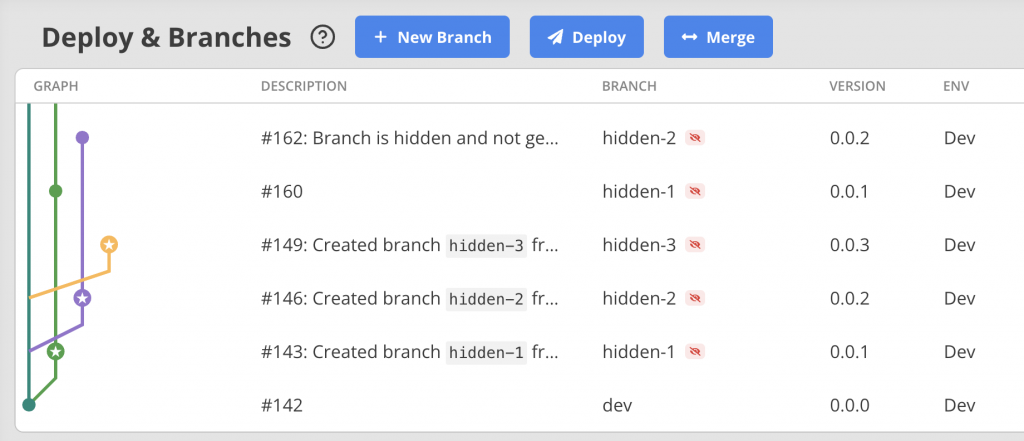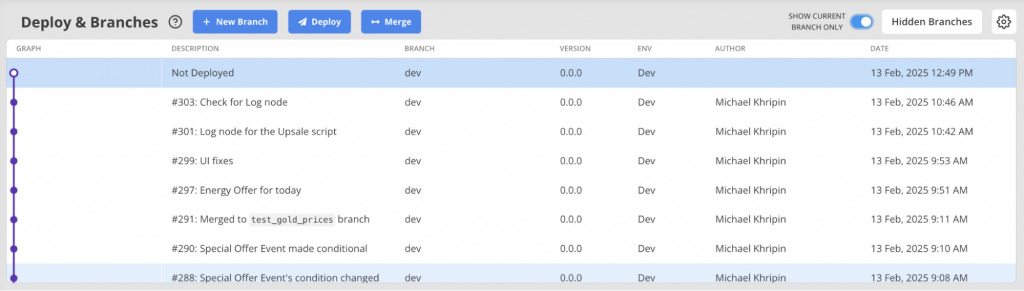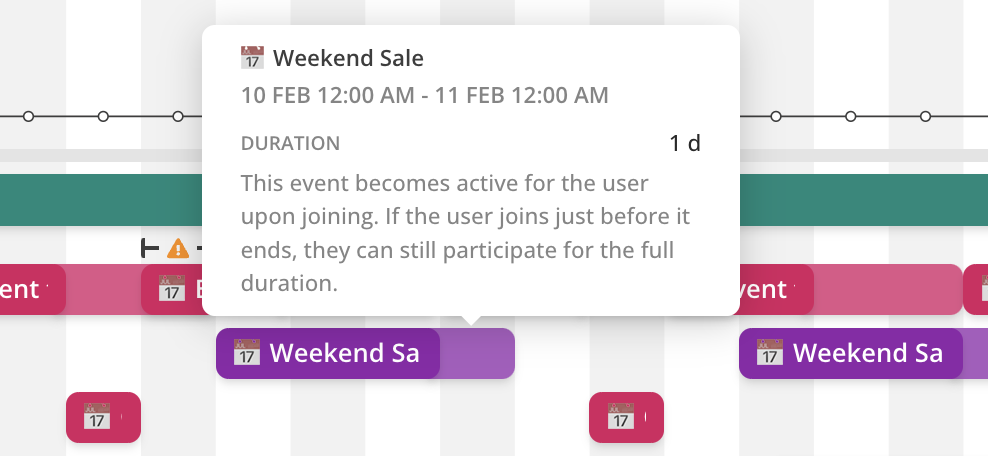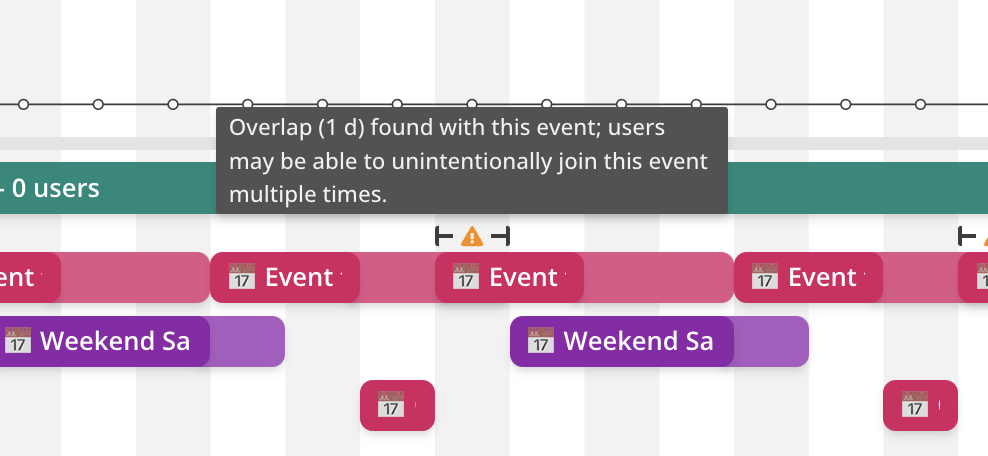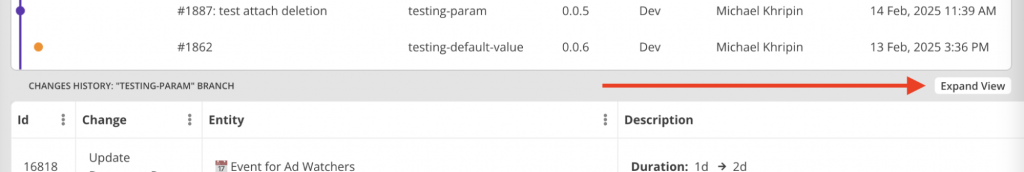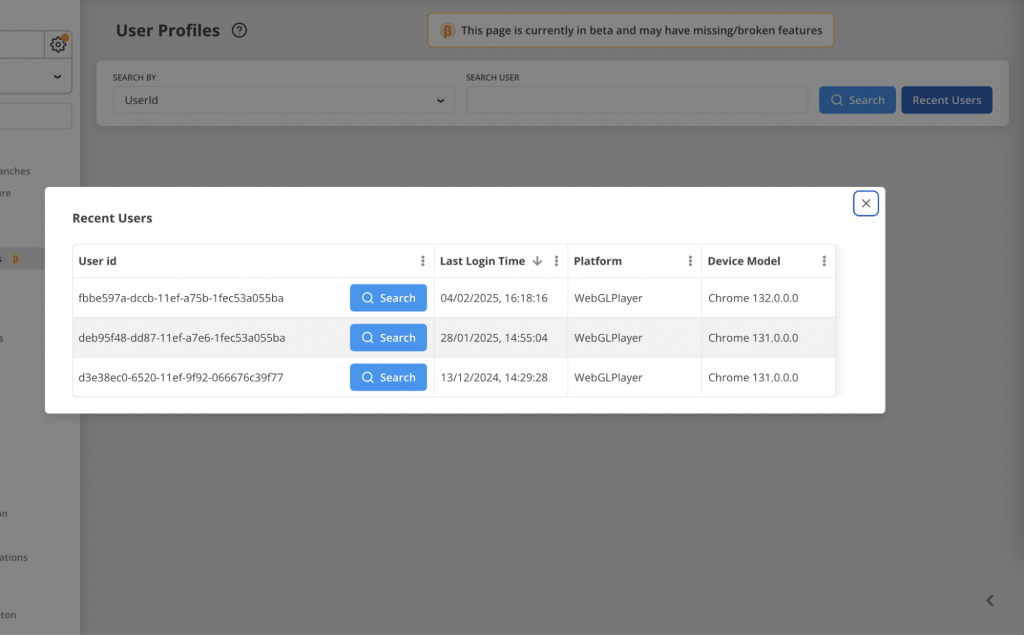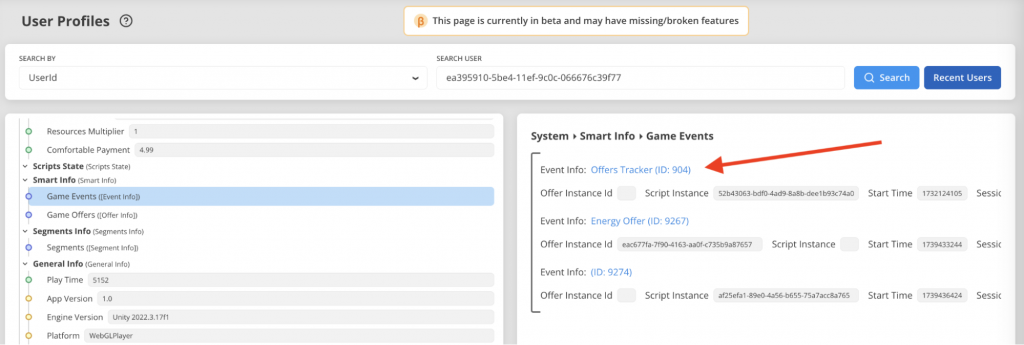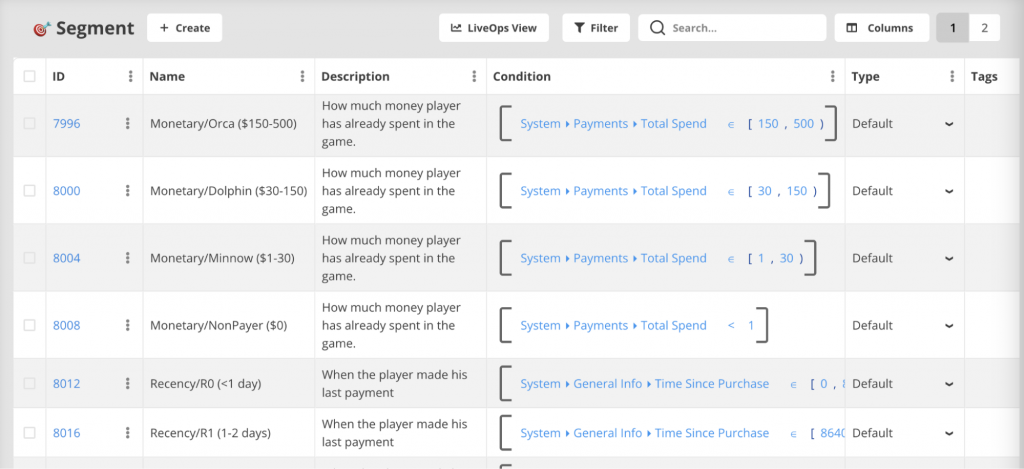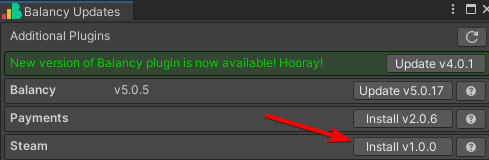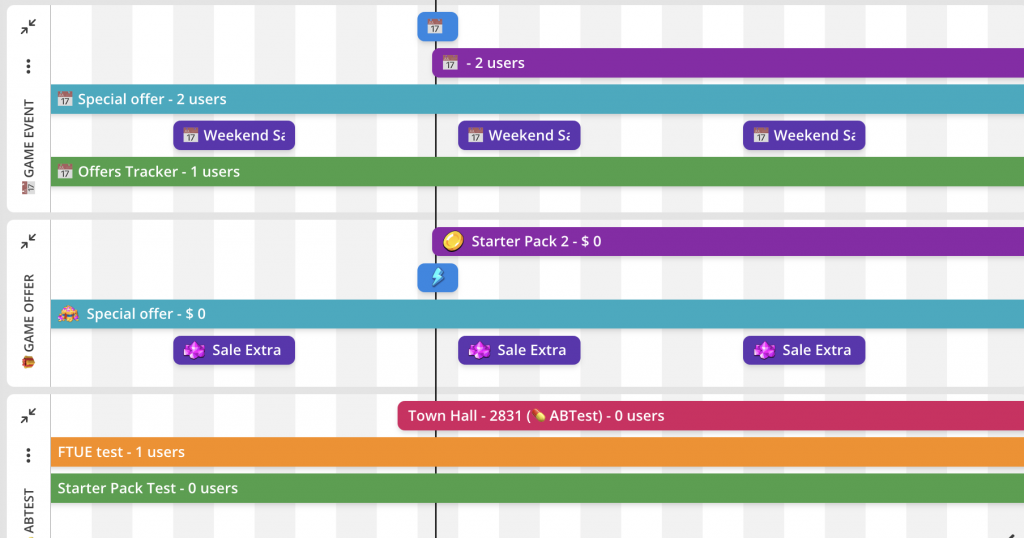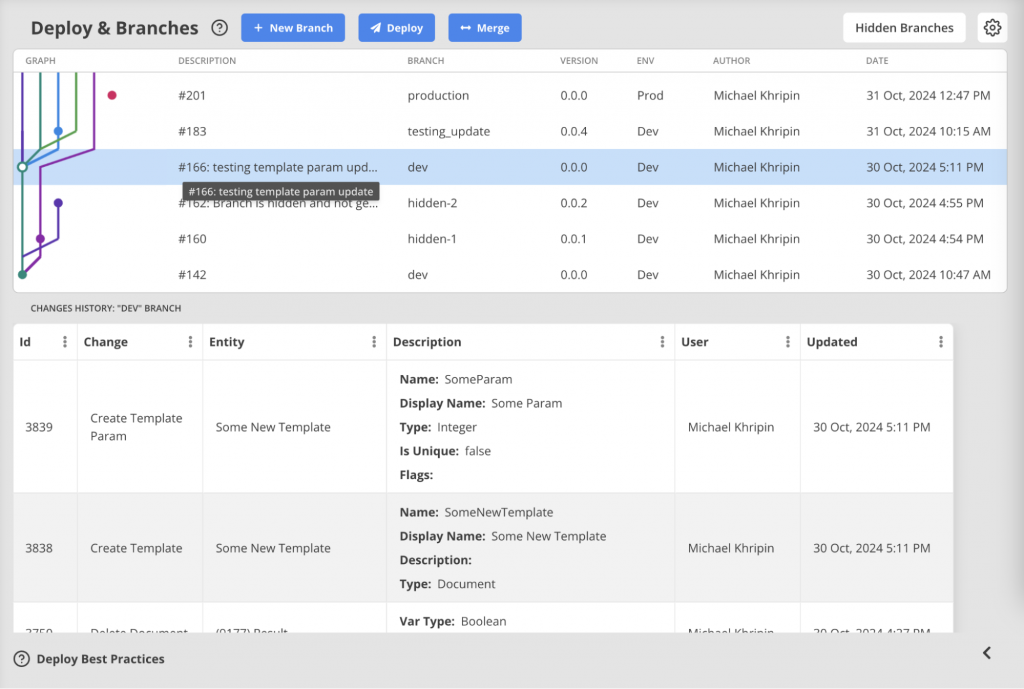February was a month of visualization and control — turning the complexity of LiveOps management into something you can actually see.
From the brand-new Branches Graph View to Game Event Duration tracking and Steam platform support, Balancy became more visual, transparent, and developer-friendly than ever.
Let’s look back at what changed.
A New Way to See Branches
In February, we completely reimagined how teams manage their branches with the introduction of the Branches Graph View.
Instead of scrolling through text logs, you can now visualize your entire branch history as colored lines and dots — each representing a deploy, merge, or creation point.
Here’s what this brings:
- Visual timeline: see every branch’s lifecycle at a glance.
- Deploy points: hover to inspect exact changes tied to each deploy.
- Current branch clarity: undeployed changes now always appear in the top row.
It’s an instant understanding of your project’s evolution — without hunting through commits or guessing merge orders.
Branch Filtering, Markers & Color Enhancements
We added several small but mighty improvements to branch management:
- Star markers now indicate newly created branches directly on the graph.
- Filter toggle lets you focus on deploys only for the current branch.
- More colors make it easier to distinguish branch lines visually.
- Hidden branches now show a clear “hidden” icon in the graph view.
These updates make large-scale development workflows — with dozens of active branches — much easier to navigate.
Game Events — Smarter Scheduling and Duration Control
Managing event timelines just got simpler.
The Dashboard now displays each Game Event’s Duration, showing how long it remains active once a player joins.
For recurring events, Balancy now detects and warns you if durations overlap — helping teams prevent two iterations of the same event from running simultaneously.
And to make event planning more visual, durations are now displayed directly inside the Calendar view.
This feature was born from user feedback: “Show me when my events actually end.”
Now, you can.
Expand View on the Deploy Page
For teams reviewing detailed deploy histories, there’s a new Expand View button that opens the entire change history in full screen.
No more scrolling through cramped panes — just a clean, wide overview of your project’s evolution.
User Profiles — Clearer Insights
The User Profiles page got smarter this month.
- A new Recent Users button now shows the last 20 players who logged into your project (DEV and STAGE environments).
- Items in user lists — Events, Segments, A/B tests, and more — now show document names and open directly in modal windows for quick inspection.
Together, these updates make testing and debugging much faster.
Segmentation — Now in Table View
Segments can now be viewed in a compact Table View.
This layout makes batch actions easier and keeps the page cleaner for teams managing multiple audience segments at once.
Plugin Updates & New Integrations
Plugin 5.0.17 → 5.0.20 shipped several key updates this month:
- Steam Platform Support (1.0.0): Balancy can now integrate with Steam — expanding reach beyond mobile ecosystems.
- Inventory improvements: the InventorySlot.AcceptableItem parameter is now properly respected when auto-placing items.
- Document comparison: all Balancy documents are now compared by unnyId for better caching and consistency between sessions.
- Visual Scripting fixes: improved stability when creating documents through visual logic.
- First Purchase Bonus logic refined for smoother reward handling.
- Limit node issue fixed when used multiple times in a single script.
If you’re using Inventory or Visual Scripting in your projects, this plugin update was highly recommended.
Quality-of-Life & UI Polish
- Minor fixes improved performance across the platform.
- The Dashboard can now display Custom Display Formats for Game Events and Offers, improving readability for teams using complex naming conventions.
- Additional UI/UX improvements for the Deploy page and Branches Graph View made daily navigation smoother and more intuitive.
Wrapping Up
February 2025 was all about visibility and precision — giving developers, designers, and producers a clearer view of what’s happening behind the scenes.
From visualized branches to time-aware events and Steam integration, the month marked another major step toward Balancy’s goal: turning complex LiveOps management into something effortless and transparent.