This article was written and published by our friends at Apptica. You can read the original post here.
“LiveOps is the key to unlocking your game’s growth potential, especially in light of the escalating CPI”
Julia Iljuk, Co-founder and Head of Growth at Balancy.
Live operations help change the perception of games and apps. Traditionally, they were perceived as standalone products, but LiveOps centers game management around ongoing app advertisement.
In this article, Apptica specialists will explain LiveOps, how they work, and how to design them to meet the moderation requirements. We won’t settle for the bare essentials and will provide extra tips to perfect your LiveOps.
LiveOps Explained
Live operations are part of the mobile market, which prolongs the longevity of apps. They involve making changes, updates, or improvements to a game without releasing a new version so the users don’t have to download any updates. These operations can occur regularly (weekly, monthly, yearly) or as one-time events aligned with real-world occasions or milestones.
From a business perspective, LiveOps offer several advantages for game developers. They help in engaging, re-engaging, and retaining users, thereby boosting app performance, including such KPIs as:
- DAU (Daily Active Users)
- MAU (Monthly Active Users)
- ARPU (Average Revenue Per User).
In fact, revenue issue has turned into a real challenge with monetization strategies getting more complex. Based on our report “State of the market 2023” market lost 1% of IAP revenue YoY (App Store and Google Play unified).
Crucial for mobile games, LiveOps sustain player interest by regularly updating games with new features and updates. Implementation methods include introducing new mechanics, content, social features, and bundles, all designed to keep players engaged and offer app monetization opportunities.
However, LiveOps typically avoid making fundamental changes to the core gameplay to prevent the need for re-onboarding users.
LiveOps events demand a higher level of operational expertise. For instance, successfully implementing a LiveOps strategy may require integration with cloud services or the operation of proprietary backend technical infrastructure. Additionally, developers need mobile analytics tools to identify and address issues that may arise within the game or player community, which could potentially impact the player experience negatively.
How to Make LiveOps Cards
LiveOps strategy goes beyond communication with Business Development officers of Google Play and App Store. More often than not, you have to explain in-depth what your event is about to stand out from other popular apps in the oversaturated market with more than 4,3 mln apps*. With the following algorithm, it should become easier to communicate why your app ads are top-notch.
*active apps (not deleted), as of April, 2024, in App Store and Google Play
Prepare in advance:
1. Plan of the event (LiveOps). It should be planned out at the product development level, being actively integrated into the next update. For instance, a temporary Easter event with a unique game mode. In fact, many apps adjust their advertising and LiveOps strategy to ongoing seasonal events. It might be a wise move to penetrate into local markets in a smooth way.

Easter event in Block Craft 3D by Wildlife Studio.

Easter integration into App Store Page of Monopoly Go! by Scopely.
2. Marketing creatives. Banners of multiple sizes and dimensions (more on that later), copywriting materials (headings, CTAs, descriptions in various languages with SEO keywords), a direct link to the event (in case of App Store), and videos (optional).
3. Ability to publish LiveOps. Get contacts of the managers and interest them for the option to become available.
LiveOps on Google
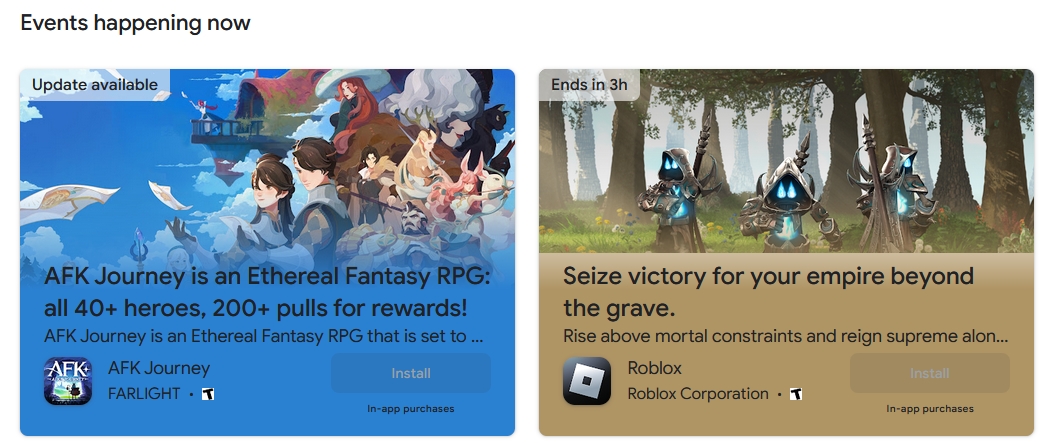
Event cards on Google Play.
LiveOps on App Store
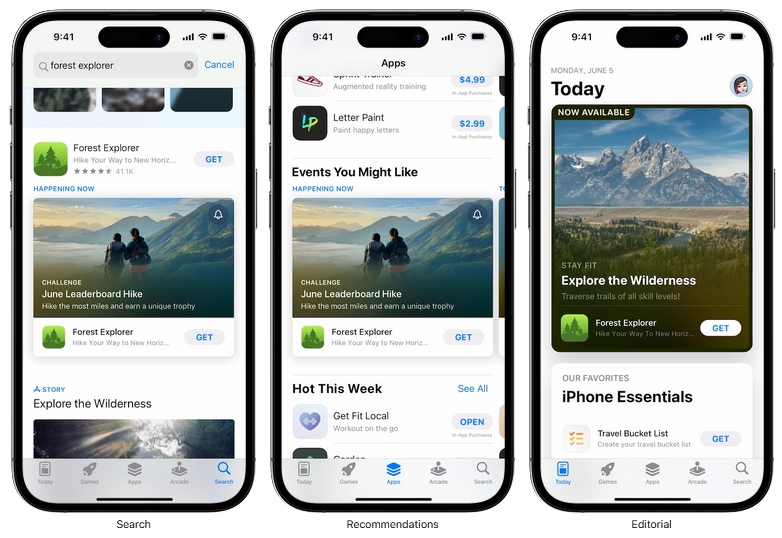
Via: App Store
App Store introduced the event cards earlier than Google and labeled them In-App Events. The in-app advertising logic there is mostly the same, but the devil is in the details.
Features of Live Ops Cards Across Platforms
Let’s quickly go through the important differences and features of the platforms.
Event cards in the App Store are only visible to users on iOS 15 and newer. Take this into account during analytics and periodically check the percentage of users using the required OS version (for example, through AppsFlyer).
In the App Store, up to 10 events can be approved simultaneously, but only 5 can be published on the page. Google Play limits only by common sense — there’s no need to overload the page with too many events. Users can easily get lost in the abundance of content.
Google regulates some types of events by time, with a maximum duration of up to 28 days. Apple allows setting up to 30 days for any type of event.
In the App Store, there is an option to preview cards for each localization. You can immediately assess how the card will look, whether the graphics are not cropped awkwardly and whether the text fits organically. Android app ads don’t have this, but it’s a very convenient feature.
The App Store blurs the bottom part of the card, placing the icon/name/short description on top. To avoid unnecessary hassle when coordinating art, do the following:
• For 1920×1080 graphics: draw the main part of the composition, blur the bottom 200 pixels completely, and make a smooth transition to the art for the next 100 pixels. Leave 90 pixels on each side (sometimes just blur), as the App Store cuts off this part when publishing.
• For 1080×1920 graphics: add 600 blurred pixels at the bottom, over which the text will be placed, and make a smooth transition for the next 100 pixels. The main part of the composition should be above.
A mandatory requirement for submission for review in Apple is a direct link to the event. Essentially, you need to provide reviewers with a link that will lead users directly to the part of the application where the specific action/event/discount takes place.
If the user is already actively using the application, then the transition from the card in the store will take place to the embedded place in the link. If the application was installed recently, then the card will simply open the application.
Best Practices for LiveOps
As a cherry on top of the cake, we’ve prepared some tips on how to maximize LiveOps performance:
Integrate with marketing calendar: align promotional content events with traditional marketing campaigns to enhance exposure and complement marketing efforts.
Competitor analysis: review competitors’ promotional content strategies to gain insights and understand industry standards without overcomplicating the process.
Learn from Apple’s In-App events: study successful implementations of the events to adopt fundamental principles and optimize strategies.
Monitor performance metrics: track critical metrics such as viewers, converters, and conversion rates to gauge the success of promotional content events and make data-driven improvements.
Experiment with offers: continuously experiment with different offers to identify the most effective ones that yield optimal results.
Test creatives: apply A/B testing methodologies to test various creatives and optimize visuals to improve conversion rates.
Communicate offers clearly: point out the specifics of the offer or event to ensure viewers understand the value proposition and urgency, enhancing engagement and conversion.
LiveOps in Product Management and Monetization
After explaining how marketing managers use live game operations in their daily work, it’s important to highlight their crucial role in product management. The main aim of LiveOps is to improve game retention and increase profits.
We’ve asked Julia Iljuk from Balancy, a platform to scale LiveOps and grow LTV, to share her vision on key aspects of LiveOps from product management and monetization viewpoints:
Under this broad term of LiveOps, we usually summarize all personalized and data-driven updates that are introduced into the game with the goal to maximize revenue and ideally do not require the involvement of the development team.
Here are the main components, or a checklist, of a solid LiveOps strategy:
1. Smooth content updates. Games need regular content updates to keep players interested – be that massive in-game events or smaller tweaks like balancing levels and characters. This means you need a convenient system to store, manage, and deliver content to players at scale via remote config.
2. Events calendar. Events are a great way to freshen up your game for current players and attract new ones. You can use real-world holidays and major world events for inspiration or create your own challenges and competitions.
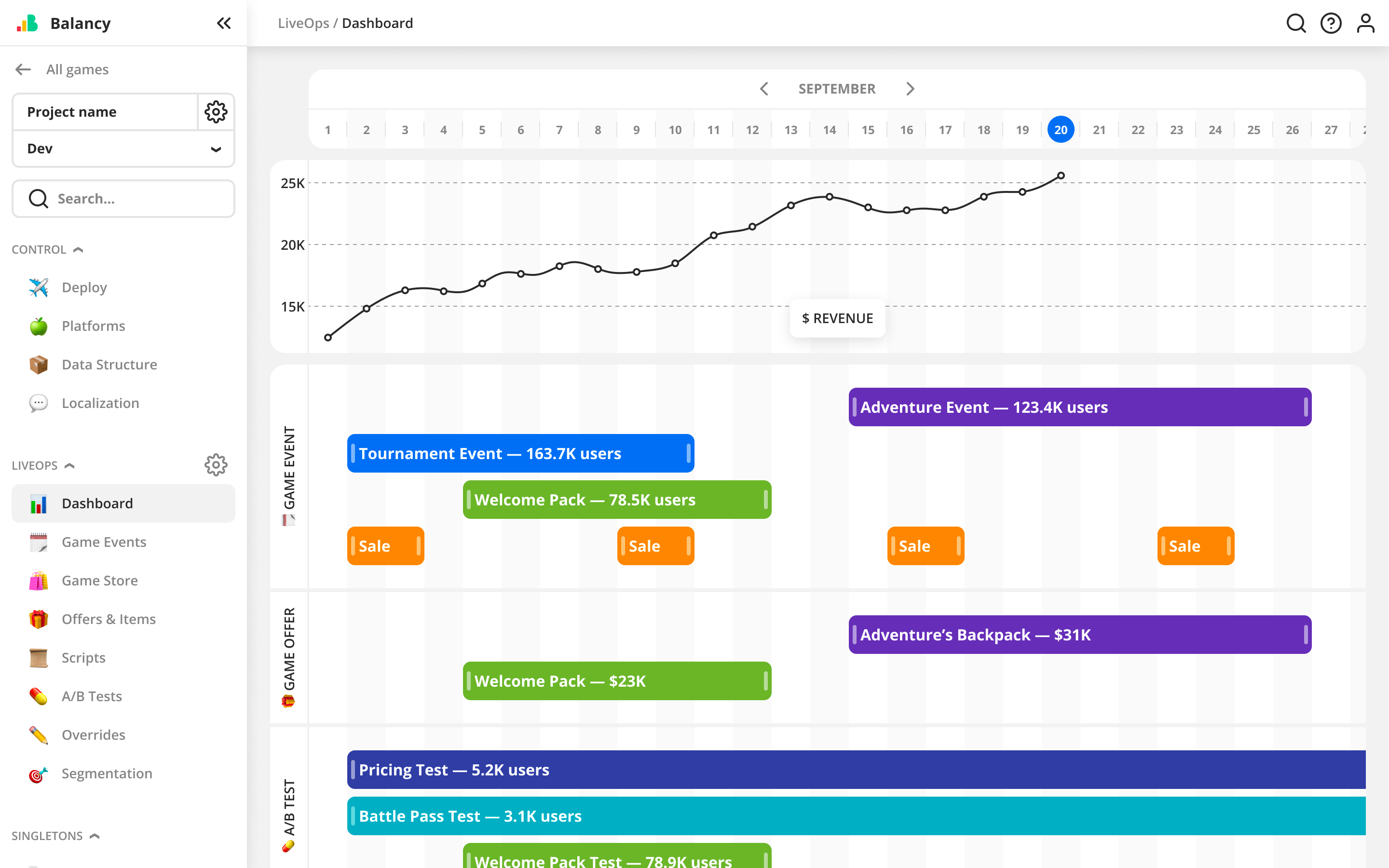
An example of event calendar inside Balancy.
3. Special offers. Your game has a shop, but a rather big part of revenue will be coming from special offers – in which you temporarily lower pricing for standard products, provide additional value for the same money, create bundles or release unique content with limited availability. Offers are a great source of excitement for players and revenue for you.

A special offer example. Fishdom by Playrix.
4. Segmentation and personalization. As mentioned above, the goal of LiveOps is to increase revenue and the value of the game – but not all players perceive value in the same way. For example, old loyal players may be more interested in seeing unique and more expensive offers than newbies, while there are also players that want to progress in the game without paying real money. Understanding your players’ preferences and adjusting game experiences accordingly is crucial.
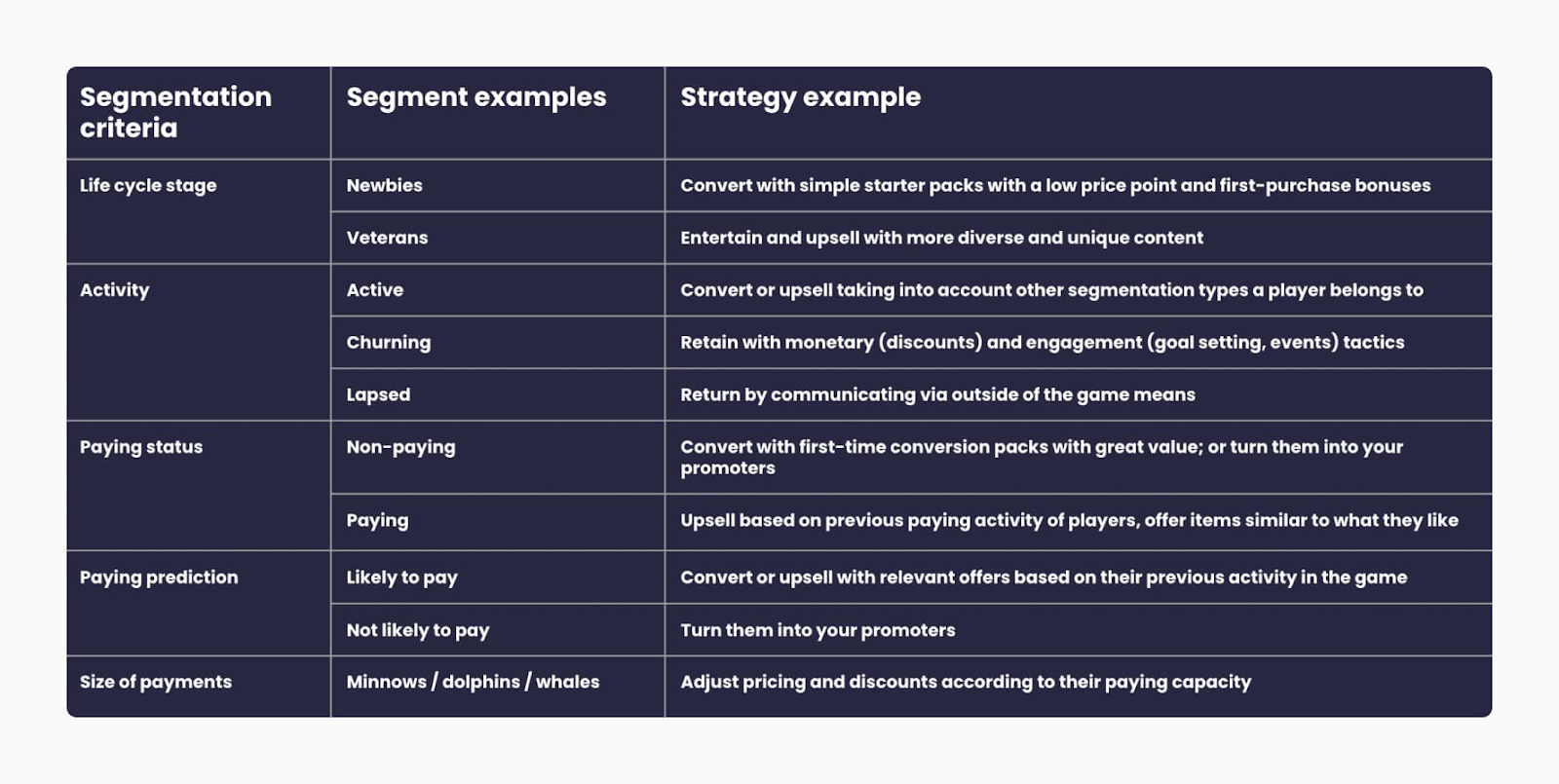
Engagement strategies based on segmentation.
5. A/B testing. When you enter the growth stage, A/B testing becomes your number one tool for optimization. Even slight adjustments in pricing for certain groups of players, changes in the amount of rewards, or small UI design differences can lead to significant growth in metrics. Just make sure you know how to conduct A/B testing correctly!
6. Messaging. Messaging is another effective way to keep your players engaged, prevent churn, and improve game monetization. You can announce new challenges and events, share game’s news, or send gifts to players that haven’t been active for several days to avoid churn. The most popular game communication channels are in-app messages, push notifications, and emails.

Events announcements through push notifications from Royal Match by Dream Games.
7. Product analytics. LiveOps are about an iterative approach to game development, therefore, data is king. When developers launch a new special offer or event, they must analyze the results to understand its effect. Analytics provides insights into how many players participated in an event or A/B test, how they interacted with the feature, what impact it had on retention, and how much revenue was generated.
If you have a bold green check mark near all of these points – congratulations, your LiveOps product strategy looks very strong. However, practice shows there is always a space for optimization and teams are constantly working on improving their technological stack and expertise in this area.
Final words
LiveOps is a great tool for mobile app advertising and monetization, but it might be perplexing to start with.
To ease this journey you can check our recent podcast with Julia Iljuk and Pavel Ignatov from Balancy, where we discuss more practical advice for a successful LiveOps strategy.