In this article, we’ll explore what a battle pass is and how it’s used in popular games to drive engagement and monetization. We’ll also show you how to easily integrate a battle pass into your own game using Balancy — with an easy-to-follow video tutorial included.
What is a battle pass?
A battle pass is a widely-used monetization and engagement system in modern video games. Initially popularized by free-to-play online multiplayer games like Fortnite and Call of Duty, the concept has quickly gained traction in casual and hybrid casual titles such as Royal Match and Block Jam 3D.
The system is built around a set of tiers containing rewards that players unlock by completing tasks or earning experience points (XP). Typically, there are two main tracks:
-
Free track – available to all players with standard rewards.
-
Premium track – offers exclusive, higher-value rewards for players who purchase access with real money or in-game currency.
Some games may introduce additional tracks to increase flexibility and appeal.
Battle passes are usually time-limited, lasting for a “season.” Players are encouraged to engage with the game regularly to complete challenges and unlock rewards before the season ends. This structure provides consistent goals and incentives while offering developers a recurring monetization opportunity.
Battle passes in popular games
Here are examples of battle passes from popular games.


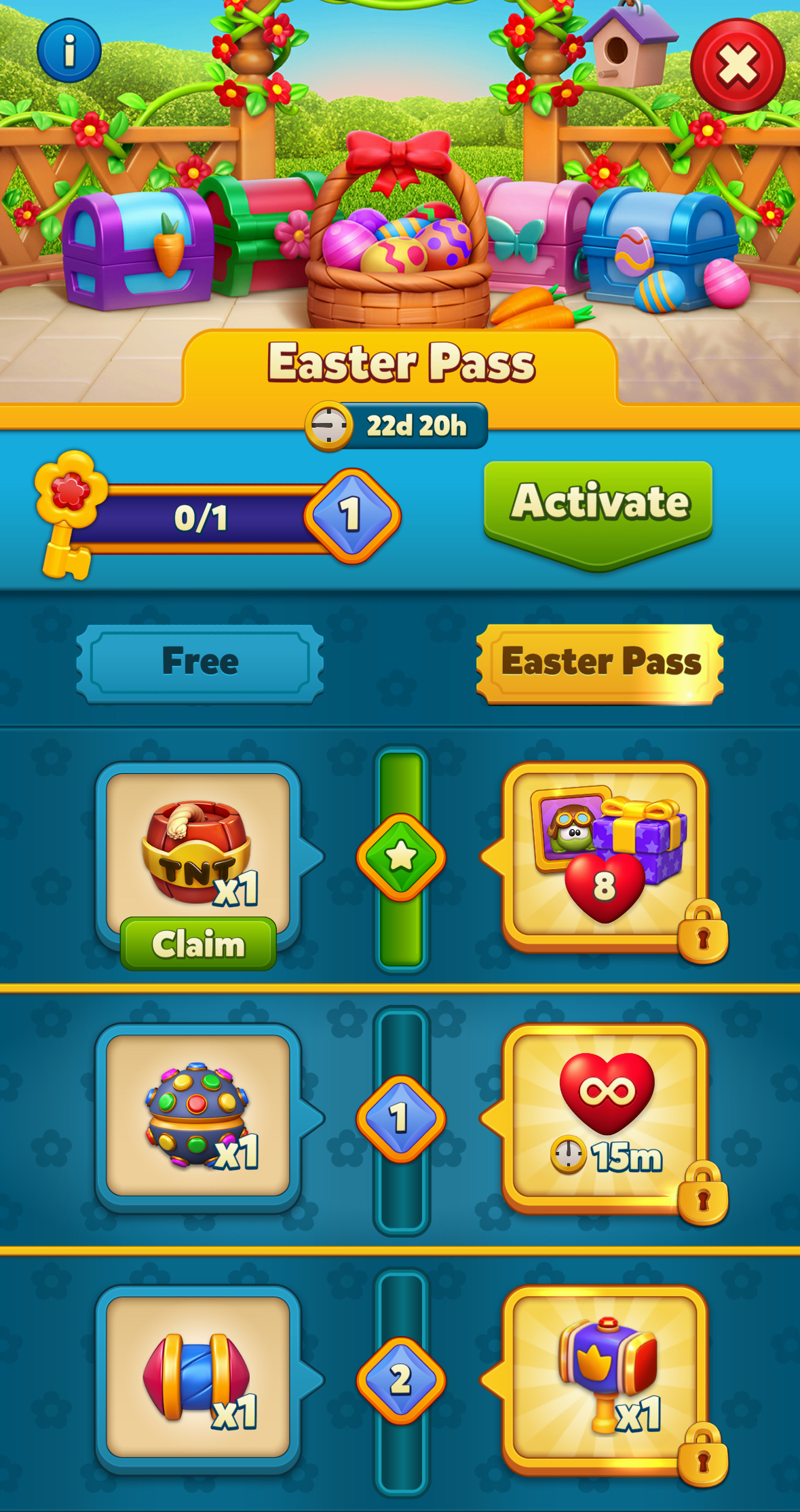
How to set up a battle pass in Balancy
Balancy allows you to create a battle pass of any structure for your game. Here are the steps you will take:
-
Design the data structure for the battle pass.
-
Configure XP progression, track rewards, pricing, and other flexible parameters.
-
Attach a battle pass to a live event that activates according to certain conditions (for example, dates range).
Here is a video tutorial:
Don’t want to build your battle pass feature from the ground up? Save time with Balancy’s ready-to-use battle pass template. It includes a fully-structured example with tiers, progression logic, and dual reward tracks that you can easily customize to match your game’s design and economy.
If you have any questions about the Balancy LiveOps platform, feel free to book a demo with our team.
